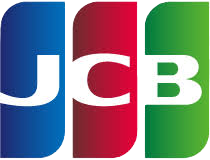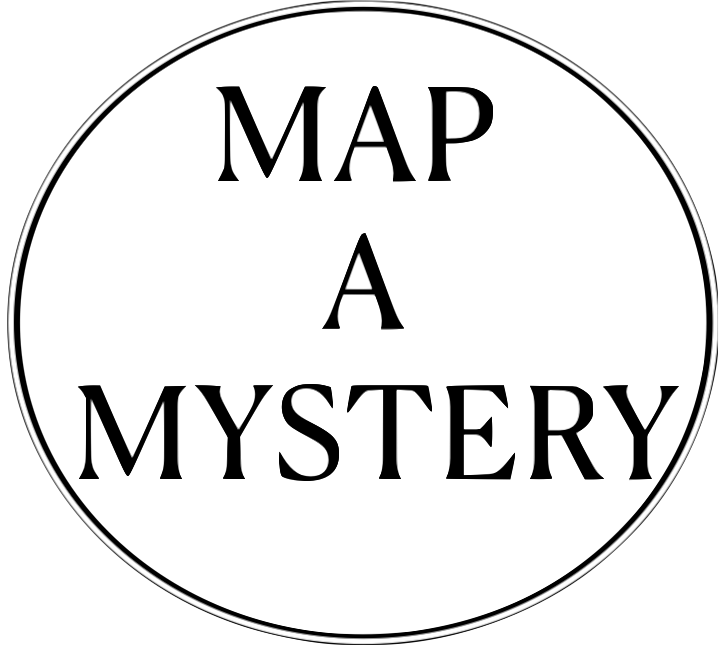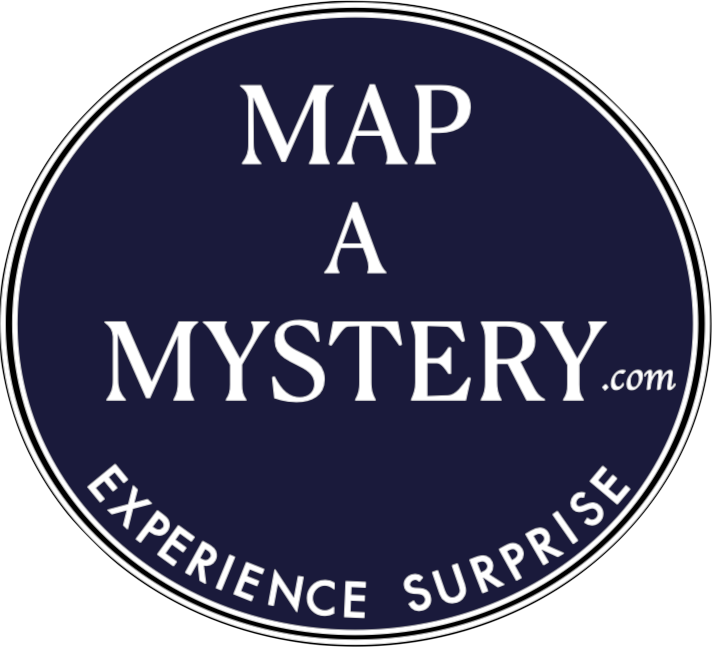Frequently Asked Questions
Yes, this is how your tour will work on the day it’s booked.
Each tour is uniquely tailored to your booking.
You’ll need to log in or register when booking a tour.
If you book without an account or logging in, you’ll be prompted to log in and enter a password. This will automatically set up an account for you during the purchase process.
- After you registered for the first time you’ll receive a welcome email with your username, which you can use to log into your account.
- You’ll also receive a confirmation of purchase email of the tour you booked.
- We will then process your booking.
- You will then receive a Map A Mystery Tour Confirmation email that includes your tour details and a link to access your tour on the day of the tour.
- You have to be logged into your account for your tour to work.
- You can use a voucher by entering the voucher number during the payment process. You can find that number on your voucher email under the Coupon Code section.
- Your voucher can cover the full or partial cost of a tour if the tour exceeds the voucher amount.
- Any remaining balance on the voucher can be applied to another tour.
- You can view your vouchers under the “My Vouchers” section in your account.
- Your voucher is valid for three years.
- To be logged into your account is necessary because each tour is unique to you and includes quizzes, about and navigation to mystery destinations.
- The tour link provided in your Map A Mystery Tour Confirmation email will take you to your tour plan.
- The tour plan or counter will only display and work if you’re logged in.
To access your tour, you need to be logged into your account.
Your tour plan will be available on the day of the booking at the bottom of the tour page.
Prior to this you will see the time counting down until the tour starts!
INSTRUCTIONS
- On the day of your tour you can:
- Log into your account on Mapamystery.com. Go to “About My Tours”, select the tour name you booked under the product section;
- On the day of your tour you can:
or
- Use the log in link in your Map A Mystery Tour Confirmation email, then go back to the Tour Confirmation email, click on the tour link and scroll down until you see the counter which is counting down to the start of your tour.
- On the day, your tour plan will appear at the bottom of the tour page.
- Click the Info tab for details of the tour. Then click the Next tab for your first quiz and to go forward on the tour.
- Ensure you are logged in for the tour plan to function correctly.
- On the day of your tour, make sure you’re logged in by selecting the login link in your Tour Confirmation email.
- You can also log in directly on your phone through our website.
- The tour plan will activate at a specific time on the tour day after the counter reached zero.
- Also, refer to the above question “How do I access my tour plan and start my tour on the day?” for more details.
- Log in to your account and go to your tour plan.
- Scroll to the bottom to see the Info tab for your trip and press for information.
- Select Next for the first quiz or game and guess your mystery destination.
- The Next tab shows your mystery stop with a photo and information.
- Click the Google Maps icon next to the photo to navigate to the destination.
- Each time you select “Next” you’ll move forward in your tour.
- Remember, you must stay logged in for the tour to work.
- Have loads of fun!
Each tour is uniquely tailored to your booking. If you book more than one tour, the countdown timer and tour plan might not function correctly. The best will be to book the next tour after you completed your current tour.
- Log into your account at Mapamystery.com
- Go to “About My Tours,”
- Select the tour name you booked under the product section.
Yes this is a self driving tour that takes you to Mystery Destinations.
Locations
About Us
Contact Info
- © 2024 MapaMystery All Rights Reserved.